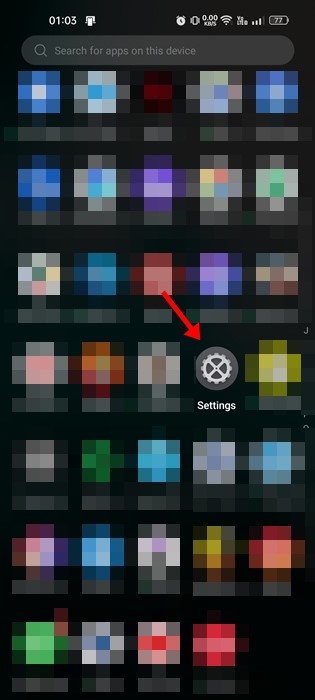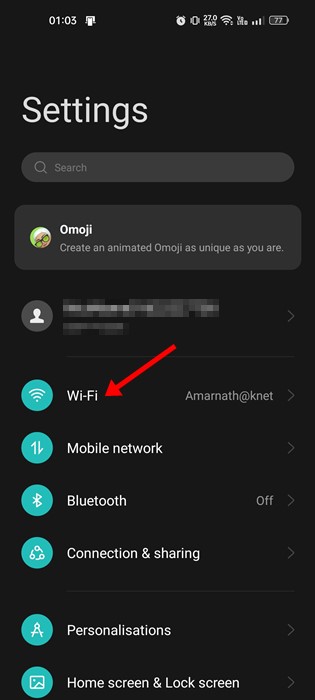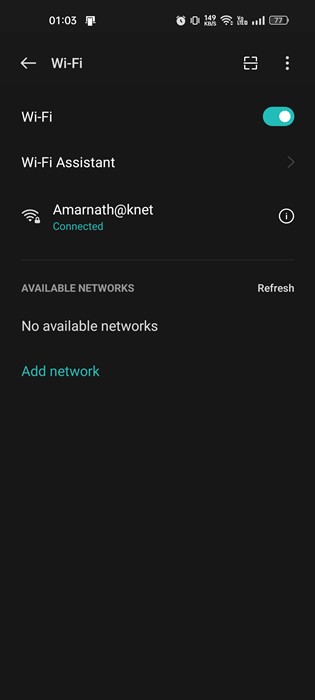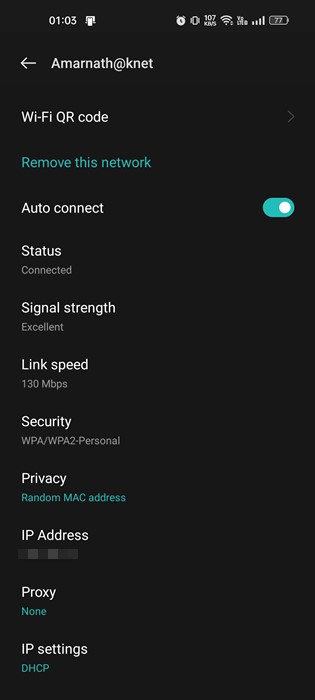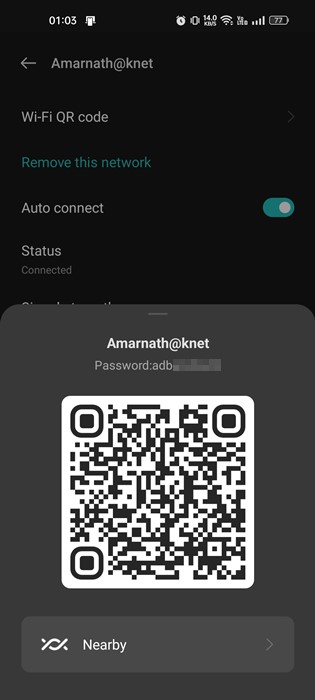Whatever the reasons, it’s relatively easy to see passwords for WiFi networks on Android. Before Android 10, the only way to view passwords of all saved WiFi networks was by installing WiFi password viewer applications, but with Android 10, you have a native option to check the passwords. If your smartphone runs on Android 10 or above, you don’t need to install any third-party app or view the hidden files to check the passwords of the WiFi network you’ve previously connected to.
View Connected WiFi Password on Android
Android 10 provides a native option that tells you the connected WiFi password. Hence, if you want to see your WiFi Password on Android, you are reading the right guide. Below, we have shared some simple steps to view passwords for WiFi networks you’ve connected your Android device to. Let’s check out.
Open your Android app drawer and tap on the Settings app.
On Settings, tap on the WiFi option.
Now, you will see the WiFi network you’re currently connected to, along with the available networks.
To see the connected WiFi password, tap on the WiFi network.
On the WiFi network detail screen, tap the Share button. If the share button is unavailable, tap on the ‘WiFi QR Code‘ option.
6. You will be asked to enter your PIN/Password/Fingerprint if you have security set up. Once done, you will see a pop-up showing you a QR code. 7. You will find your password below the WiFi network name. You can also scan this QR code to connect directly to the WiFi network.
Note: The options may vary depending on the smartphone brand. In most smartphones running on Android 10 or above, the feature resides on the WiFi settings page. So, if you can’t find the option, explore the WiFi settings page. That’s it! This is how you can see connected WiFi passwords on Android. Also Read: How to View Connected WiFi Password in iPhone So, this guide is all about how to see the connected WiFi password on Android. This is a convenient feature, but it’s only available on Android 10 & above phones. If you need more help viewing the WiFi password of a connected network, let us know in the comment box below.
Δ