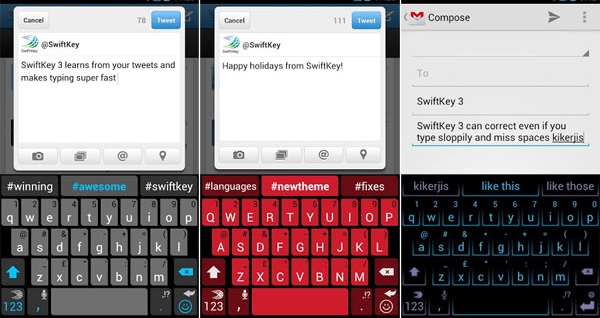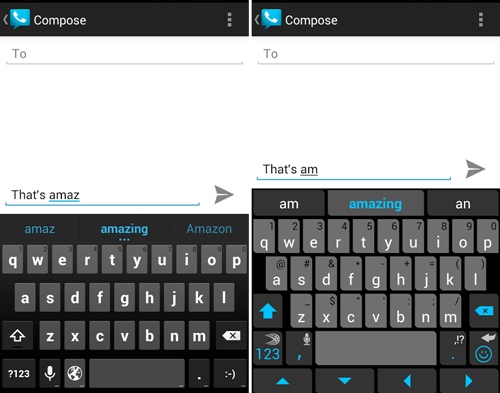How To Type Faster On Your Android Phone
Here we are going to discuss three methods that will help you to type faster on your Android device. So we recommend you to follow all methods and be good at your typing speed in your android.
#1 Using Custom Keyboard App
No doubt there are lots of features that are there in stock keyboard app, but the third-party apps are good at this development as these third-party apps have lots of cool features that allow you to be good at typing. As these apps have better typing interface and perfectly designed for the better finger reach and typing. And one of the best Keyboard apps is the SwiftKey Keyboard that is being personally used by me and many of my friends, This app provide the best typing keyboard where typing is easy and efficient. So try out this cool android app.
#2 Using Prediction Feature Of The Keyboard App
Prediction feature is one of the best way to increase typing speed as there are lots of words that we use daily in our typing at our device and this Prediction feature store that words and have quick option to select them instantly while typing and it will make your typing fast, So use out this feature and be good at typing in android.
#3 Using Swipe to Type Feature
[appbox googleplay com.touchtype.swiftkey] Apps like Swiftkey keyboard have this swipe to type option that first take your swipe gestures and then the words that you want to set for that and when that is stored and you can have quick access to them while typing. Also without storing there are still swipe and type keywords that appear while swiping the finger on the keyboard.
#4 Using Google Voice Typing
The one of the best way and that iI like the most is the Google voice typing that allows you to write what you speak on your device. And that’s really cool and easy and that can increase typing speed to great extent, the only issue is the miss spell in the voice typing that you can avoid by practicing a little on the keyboard
#5 Using Minuum Keyboard
[appbox googleplay com.whirlscape.minuumkeyboard] Well, this keyboard is also dubbed as ‘Little Keyboard for big fingers’. The app does a great job by letting users type surprisingly fast with its smart word prediction, emoji predictions, and gesture shortcuts. Not only these, Minuum also comes with a Typing speed monitor which helps you to monitor your Android typing speed.
#6 Make Full Use Of Gboard
[appbox googleplay com.google.android.inputmethod.latin] Gboard which is previously known as Google Keyboard is one of the best keyboards have which comes with lots of features. You can enable Gboard’s text prediction feature which suggests the next words based on the previous word that you typed. For that, you need to head over to Gboard Settings > Text correction and there you need to enable the option ‘Next-word suggestions’. So above is all about How To Type Faster On Your Android Phone, With these above guide you can easily boost up your typing speed on your android. So try this out, Share with others too. Leave a comment below if you have any related queries with this.
Δ