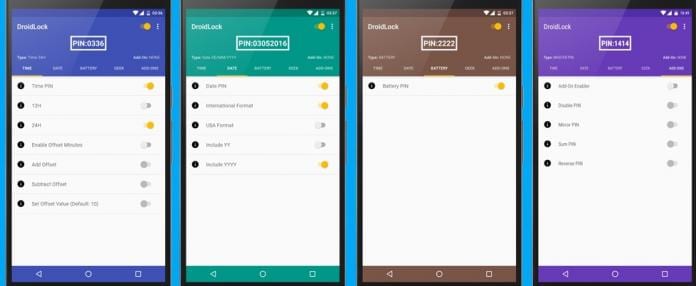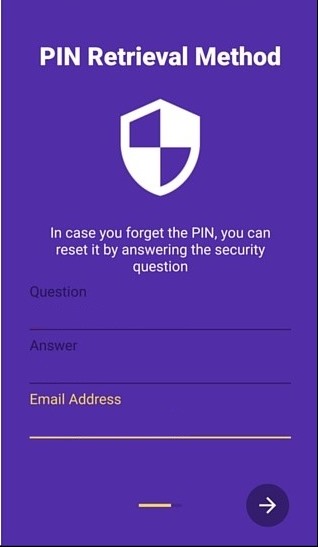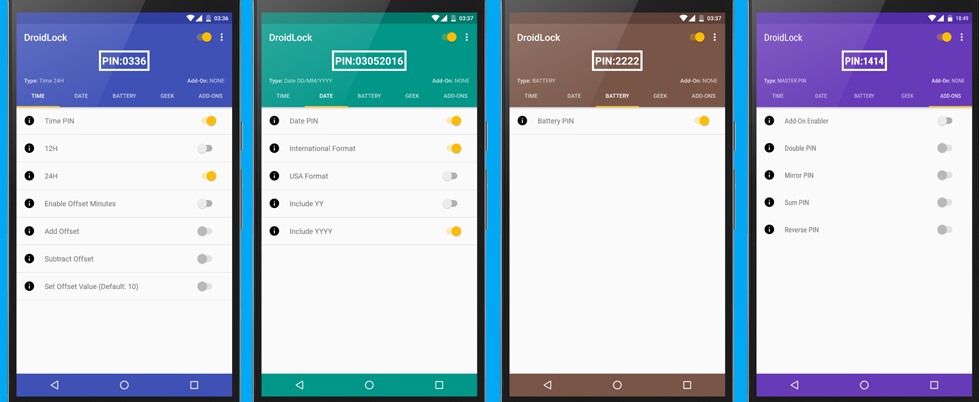How To Set Always changing Pin for Increased Security of your Android
The method is quite simple and easy and you will need a cool app that will help you to have the changing PIN in your android device. So follow the simple steps below to proceed with this. Note: You should be using Android version 4.0 or higher as this feature won’t work with other devices.
Steps To Set Always changing Pin for Increased Security of your Android:
- At the very first step you will have to pre set your lock screen PIN as usually it is done on the android and then after that you have to download and install the DroidLock app on your device.
- After installing this app, now open it up up and from the start or the set up guide that appears when you launch up this app for very first, enter up the master PIN when asked. You have to fill this PIN by your own and this will be used further whenever you would want to launch this app again or to unlock your device after the restart.
- You would also be asked for the recovery email that could be used incase you are unable to open up your device or to unlock your device. This will prove helpful in case you forget your master PIN too. Now go through the additional options that appears and then you will be able to step into the app.
- Once the app is loaded completely, you can then set up the type of the PIN that you want i.e the PIN either changing according to the digits of the Time of the device, date of the device etc.
- You can easily set this changing PIN options from there and then after that you can set it up accordingly. In the free version you might not get as many customizations that you could make with your PIN but in the paid version there are many other options for that.
- Now you just have to set up the PIN preferences and after that click on the Set PIN button in the app. After that whenever you will lock up your screen you will has to fill up the different PIN every time by guessing it through the time, date, battery percentage digits (whichever you has set before) to open up or unlock the device. So, that is the method by which you can set up the always changing PIN for your android device through using the very simple app DroidLock. This will hence make your device more secure and you will not have to worry about your password being seen by anyone or either your device hacked. Just remember the master PIN that you could need if you won’t be able to unlock your Android device. Go and give it a try and you could feel it really great to make up always changing PIN on your Android.