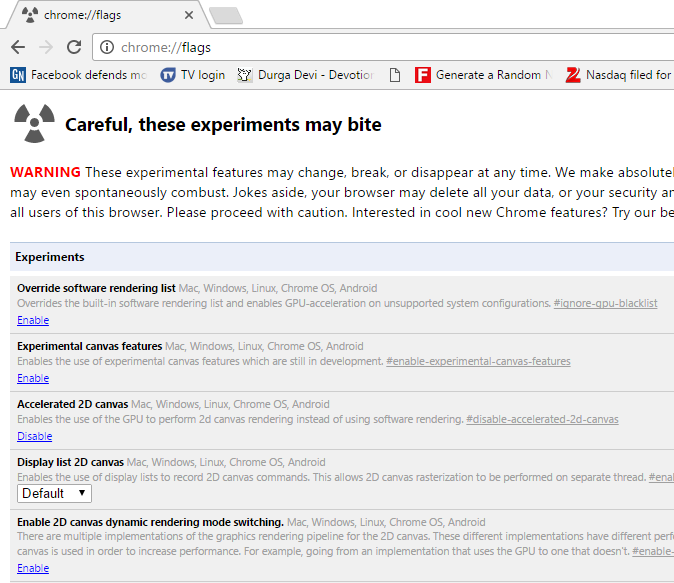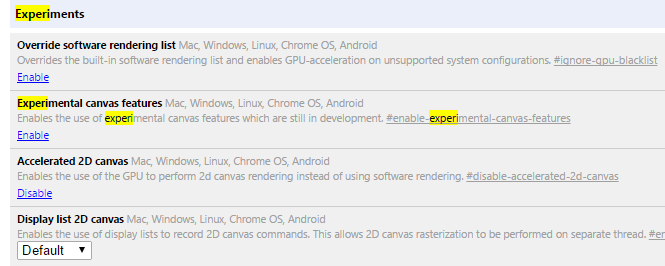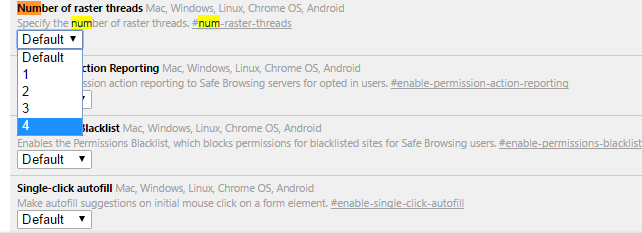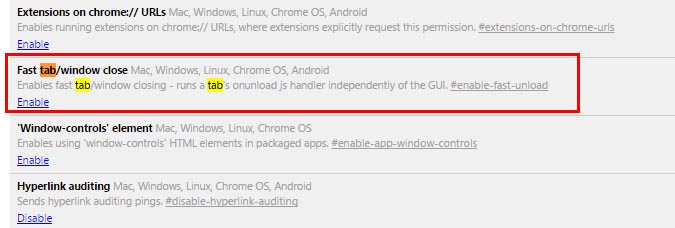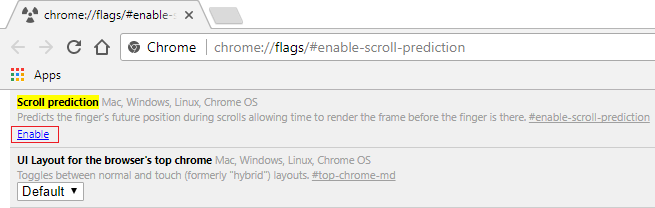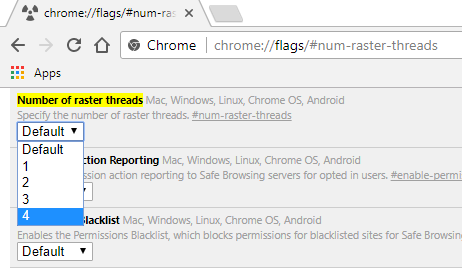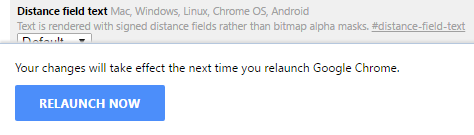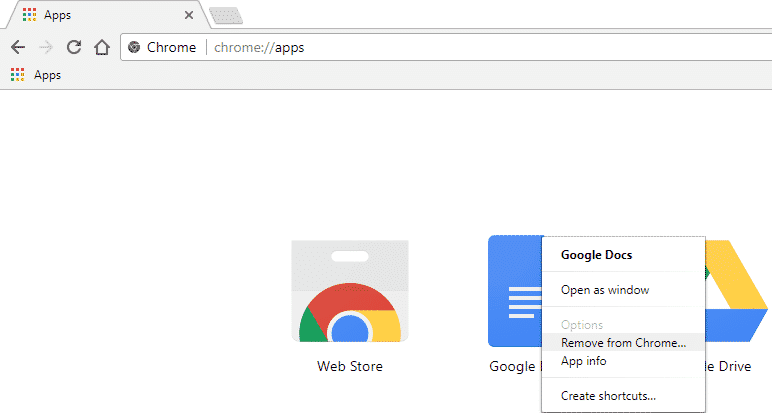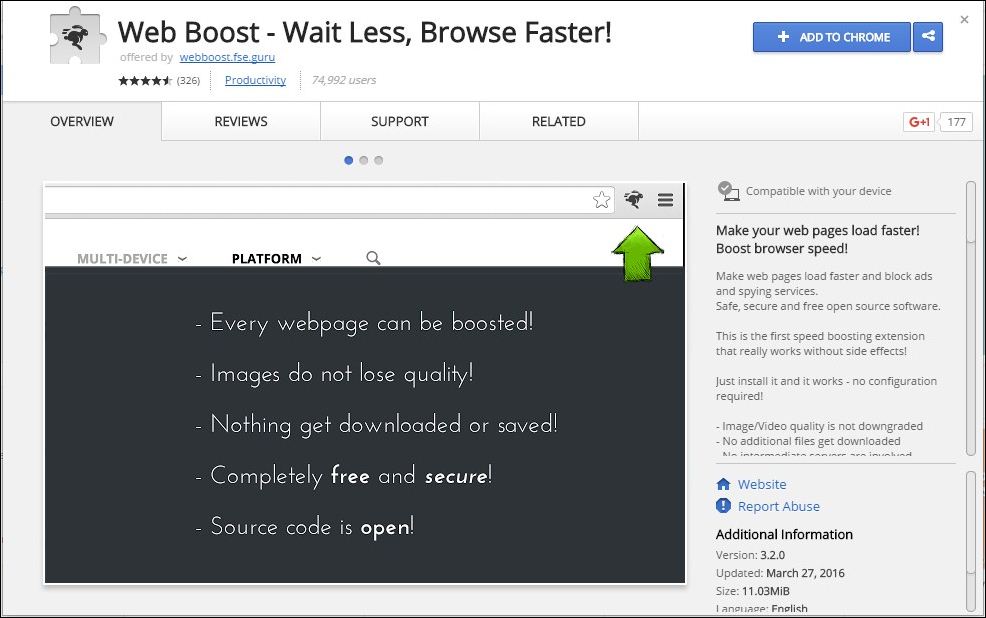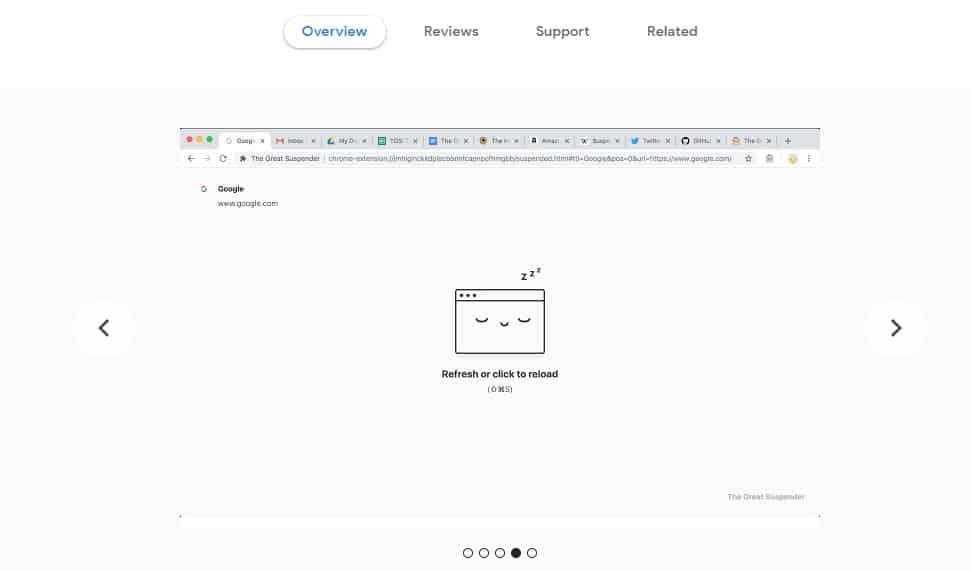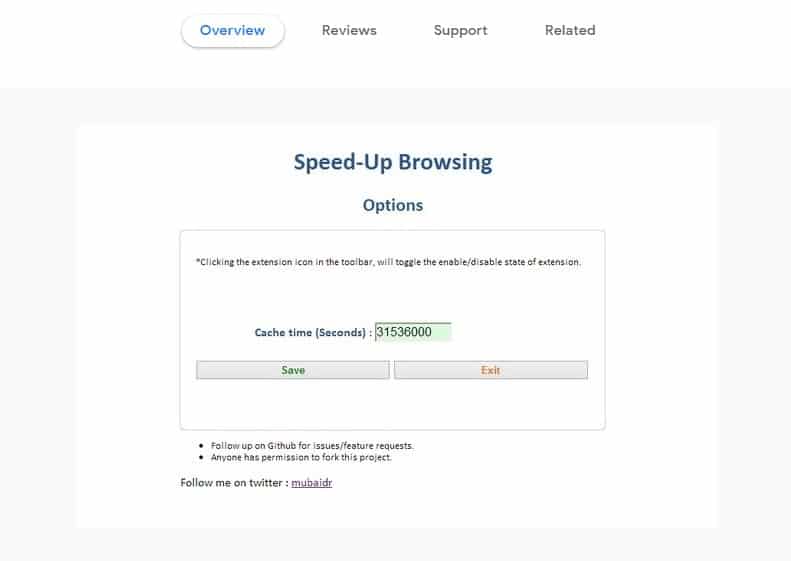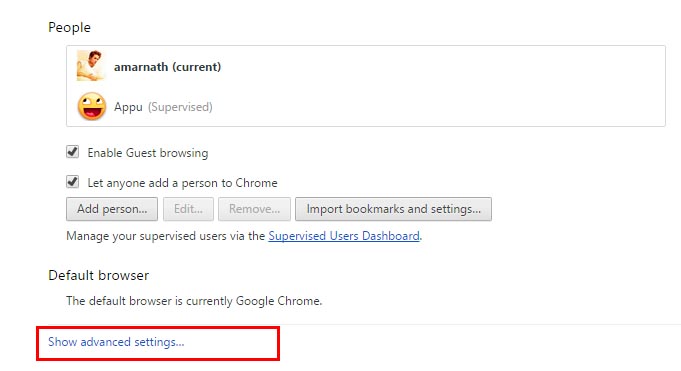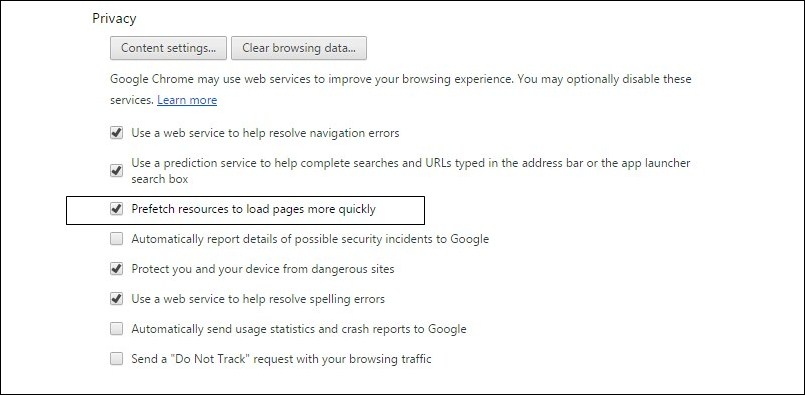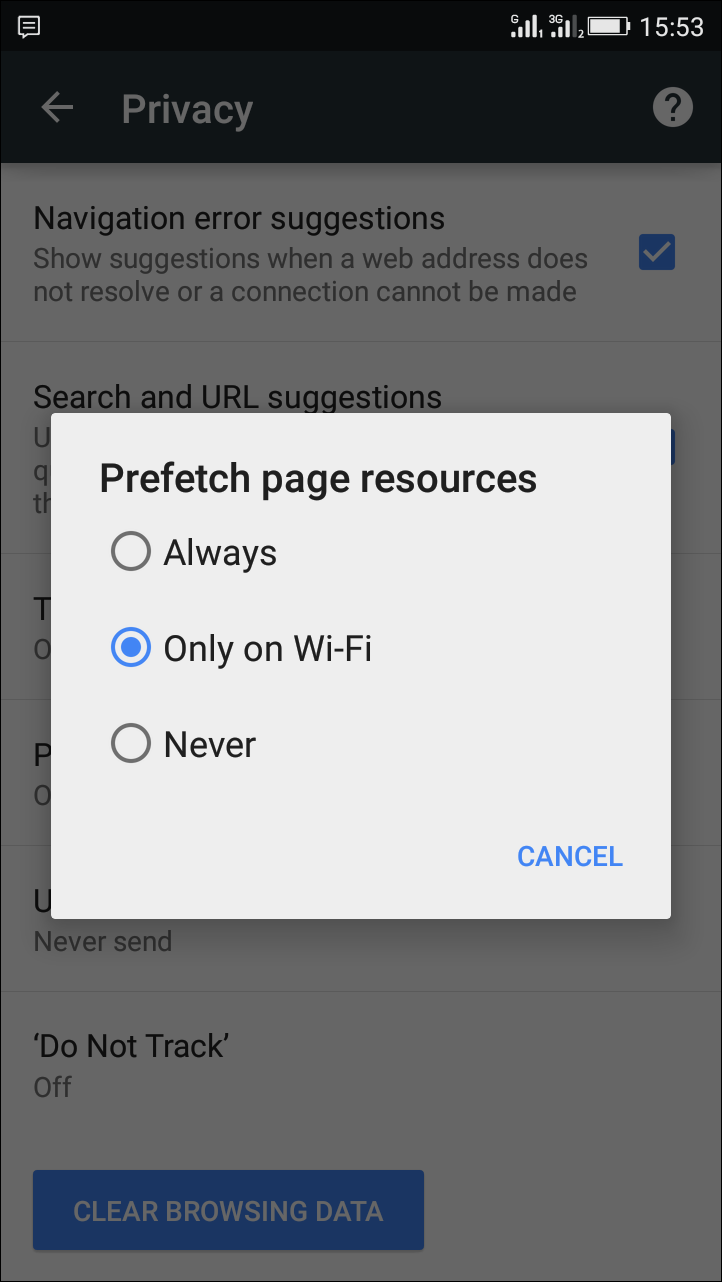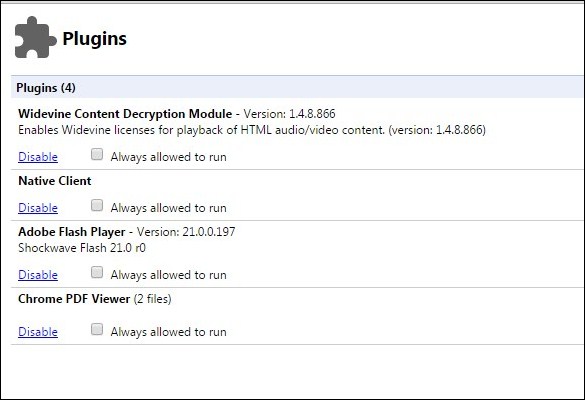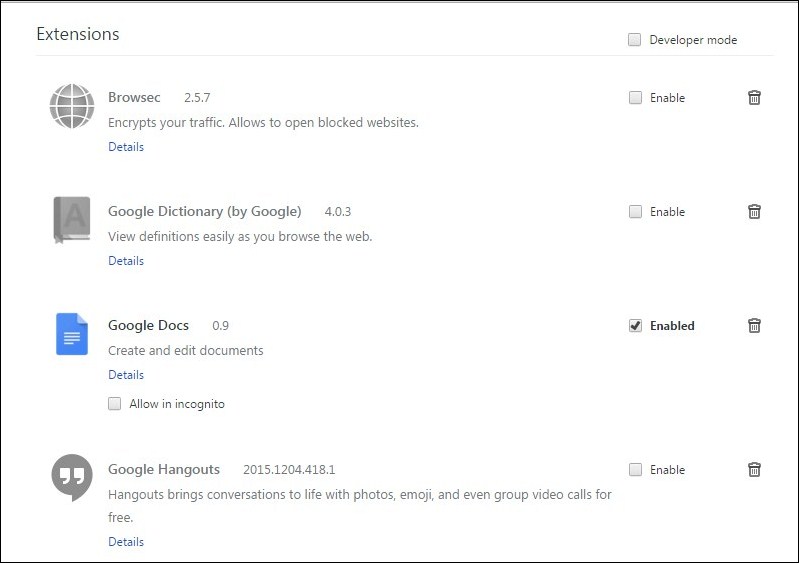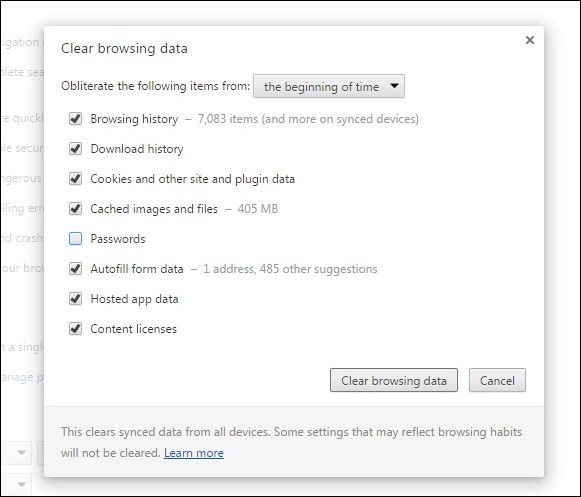Google Chrome is one of the most popular web browsers for PC users and is further available for all OS. However, sometimes Google Chrome lags and becomes sluggish, and you also encounter difficulty working on multiple tabs. At that time, it sometimes stops responding. So to overcome this, we have some deliberate methods that will make the Google Chrome browser pretty fast, and you can comfortably browse multiple web pages at once. So read out the complete guide below to proceed. Also Read: How To Use Night Mode Browsing In Google Chrome
Make Google Chrome Blazing Fast For Web Browsing
The method is very simple and you’ll need to edit some hidden features of Chrome in this method with that, your Chrome speed will boost up and it will help you to browse web pages faster. So follow the below methods to proceed.
1) Editing Chrome Flag Settings To Make It Faster
That’s it! Now relaunch your browser and enjoy the faster performance of your browser.
2) Remove Web Apps
Well, some web apps for the Google Chrome browser run silently and consume your internet bandwidth and RAM. So, if you don’t use web apps, you can delete them. Here’s how you can delete unnecessary web apps from Google Chrome Browser.
3) Using Google Chrome Extension
Web Boost Makes web pages load faster and block ads and spying services. Safe, secure, and free open-source software. This is the first-speed boosting extension that really works without side effects! Below are the two awesome Google Chrome extensions that can make your Chrome blazing fast. Check out the extensions:
1) The Great Suspender
This is one of the best Google Chrome extensions that could help to speed up your browser. The extension stops chrome from eating tons of RAM. The extension stops chrome’s unused tabs, saving your PC Juice and making your web browser super fast.
2) GreenBoost
Greenboost is another best Google Chrome extensions that you can use to speed up your Chrome browser. The extension blocks all ads from a webpage cleans up the extra cache and closes unused taps. You can download the extension from here.
3) Speed-Up Browsing
Speed-Up Browsing extension enhances the re-use of already downloaded images/scripts, thus significantly speeding pages’ uploading. The extension is open-source by nature, and you can access the source code from Github. The extension does its job well and received many positive ratings on the Chrome web store.
4) Changing The Settings In Google Chrome
5) Clearing Cache & unnecessary Plugins and Extensions
With these ways, you can effortlessly boost up your browser speed and enjoy fast switching speed between tabs. I hope you like this post, do share this with others too. Leave a comment below if you have any related queries with this.
Δ