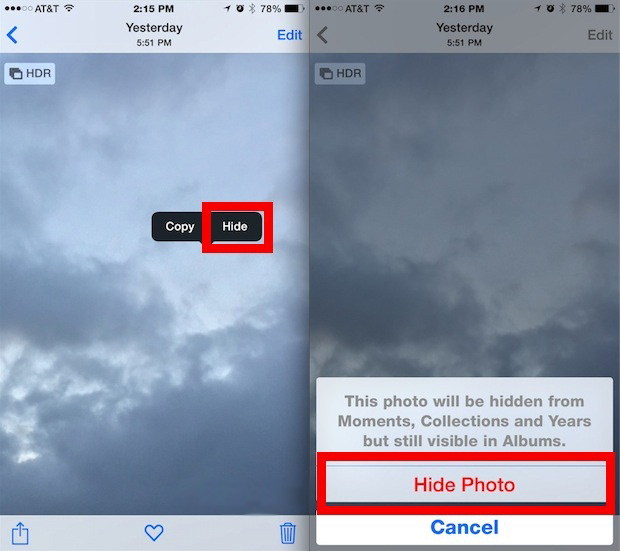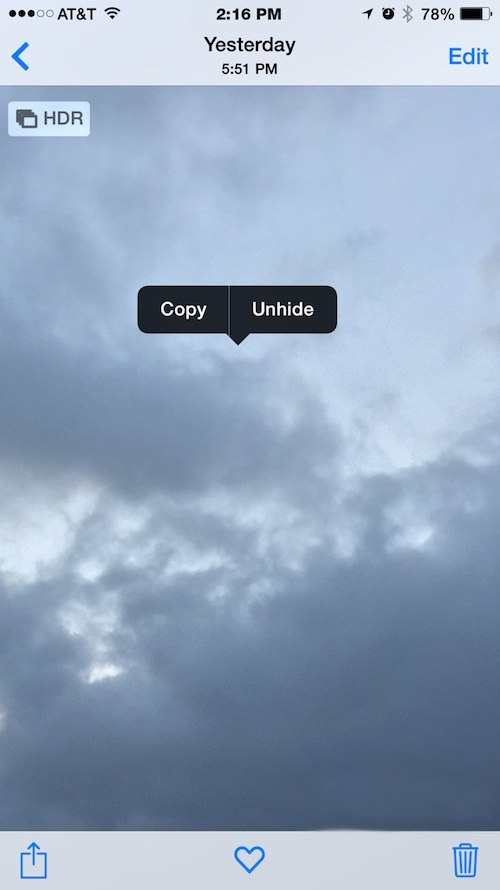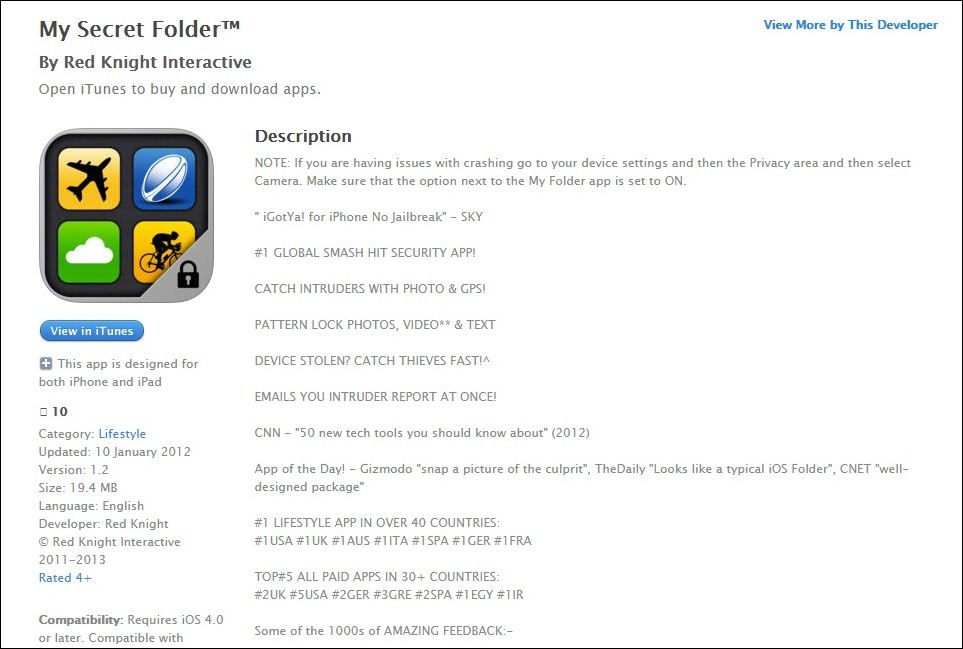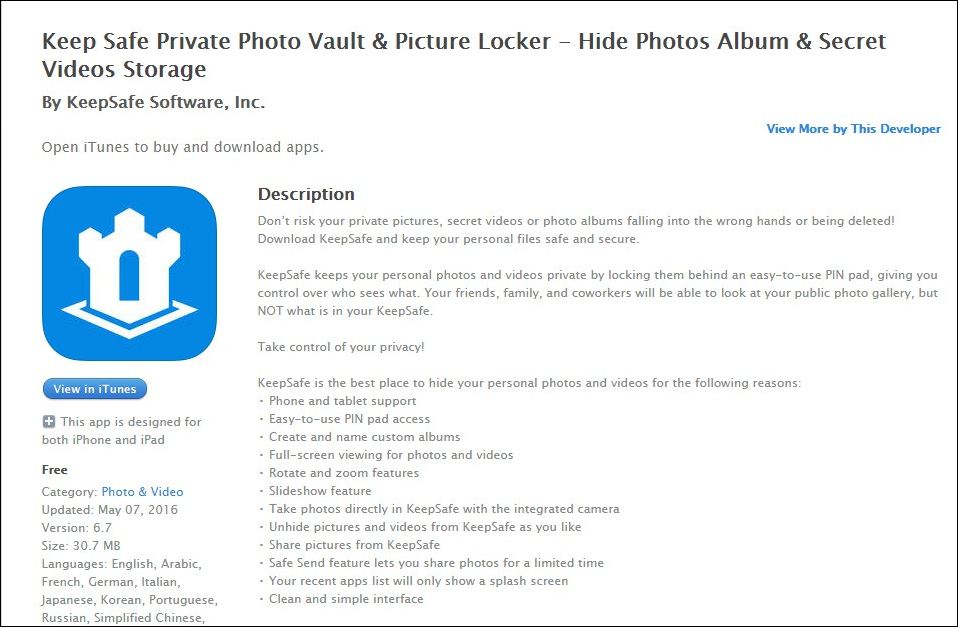How To Hide Photos & Videos On iPhone
There are tow methods by which you can easily hide your photos and videos in your iPhone, one is by third party app and another by without any app.
#1 Method : Without Using Any Third Party App
Today there are no. of the app there available by which you can secure your data with the password, but in this method, i will tell you a trick by which you can easily hide any photos etc in your iphone.
How To Hide Photos?
How to Unhide Photos?
By this way, you can unhide your Photos.
#2 Method : Using Third Party Apps
Below are the best 4 iPhone apps that will make your data private that is you can only access the data with a passcode that you will set.
1. Private Photo Vault
Private Photo Vault is one of the best free application to protect your personal photos and videos by password/pattern-locking. This feature-rich app allows easy album organization by allowing you to transfer images and videos from iPhone’s photo app to your new protected album. All you need to do is select photos you want to hide and password-protect them on your private album.
2. Gallery Lock Lite
Unlike other apps, Gallery Lock Lite lets you put the app icon in “Stealth Mode,” so it doesn’t appear on your phone. If you opt for this feature, you’ll have to access the app by typing in an asterisk, your password and pressing “Call.” Gallery Lock Lite will also catch a photo of any intruder with your phone’s front-facing camera after three failed password attempts.
3. My Secret Folder
My Secret Folder is a great app that can help you keep your stuff like photos private by allowing you to add a passcode. The application can be used for saving any information like photos, contacts, notes, videos, clips, songs and even movies. The application also offers additional feature by letting you know if someone tried to access your private photos but ended up entering the wrong passcode. The app will also take their photo and save on your phone for you to know about the incident.
4. KeepSafe
This is the one of the best iPhone data safety apps which provides much privacy to all the user data. It has a nice little private camera feature that lets you take pictures and hide them directly into the app, no need to spend time protecting any pictures manually. So above are the two methods to hide photos videos etc On iPhone. You can easily hide your private data to be accessed by any other person by using these methods. And also, this will save your data from any other unauthorized access. Don’t forget to share this post.
Δ