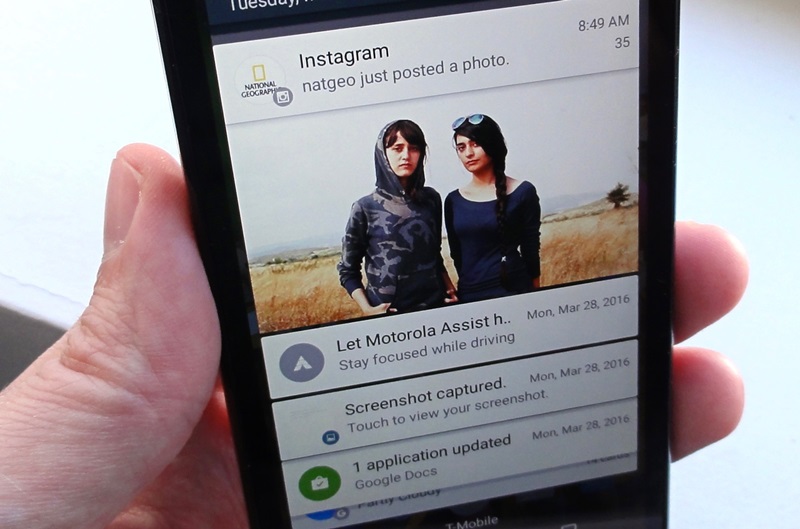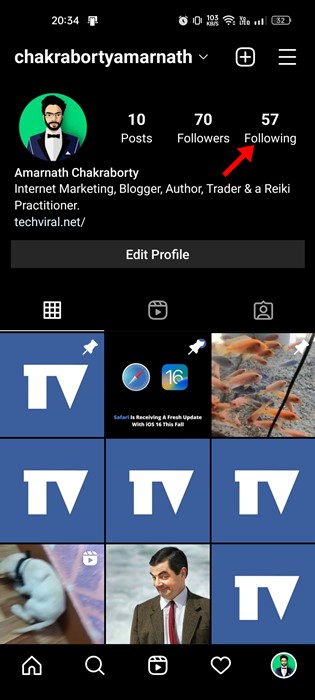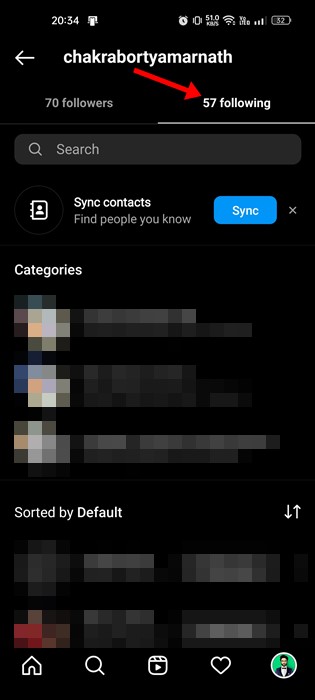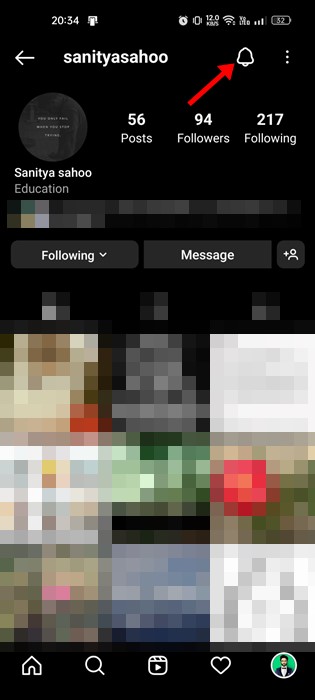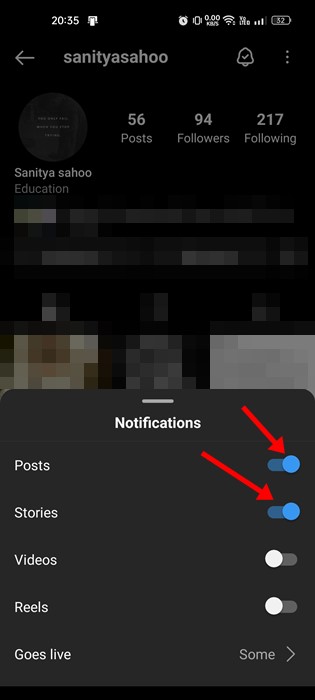If you are a regular Instagram user, you may have many friends whose post notifications you don’t want to miss. While Instagram sends you regular app update alerts, it doesn’t send you notifications when your close friends post any new thing on the app.
Get Notifications When Someone Posts on Instagram
Hence, if you don’t want to miss out on any important post notifications, you need to turn on notifications for posts. Here’s how you can get notifications when someone posts on Instagram. Let’s get started.
Open the Instagram app and move to your Profile page. On the Profile page, tap on the Following.
On the list of people you’re following, select the profile whose post notifications you want to enable.
On the profile page, tap on the notification icon, as shown below.
Now, you will see various Notification options. You need to turn on Notifications for Posts and Stories. You can also enable Notifications for Videos, Reels, etc.
That’s it! This is how you can get notifications when someone posts on Instagram. So, this guide is all about how to get Notifications when someone posts on Instagram. The steps we have shared are very easy to follow. If you need more help turning on post notifications on Instagram, let us know in the comments below.
Δ