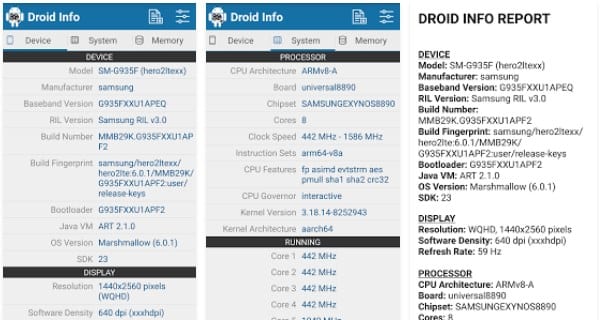The apps for the Android are in the APK file format and these could run to install the related files on the device. If you are using the Google Play store to download the apps then all of the processes are automated, the APK according to your device details is installed and after that, the app is installed in your device. While not all of the apps are available in the Google Play store, most of them are there indeed. For this reason, you would need to download the APK for the apps that are not available in the Google play store and then install it on your device. Another reason is that you might require downloading the lower version of APK files for certain apps, then also you will require checking for the support of the file by your device. To assist you to find the device information for the APK file whether if it is suitable for installation or not, we have written about the method in this post. If you are interested to know about the information of this post then please read it down until the end. So let’s get started with the main section of the post!
Find Your Android Device Info for Correct APK’s Download
There are three different aspects of any android device that needs to be known by the user, all these are described below
Aspects To Check For:
Architecture – There are two different architectures for the android device, 32-bit, and 64-bit. Both of these have different adoption capabilities to various different apps. Arm, arm64, x86, and x86_64. ARM and x86 are for 32-bit processors, while arm64 and x86_64 are for 64-bit processors. Android Version– Definitely the version of the android matters a lot, if you are to run the previous version app on the latest version of the device then surely you would witness lots of issues. Or the version of the app will not be accepted by the system for the installation. Screen DPI– The number of pixels per square inch of the device is defined as the Screen DPI. This defines the quality of the screen. Remember if you try to run any app with the more resolution then there will also be greater DPI required.
Fortunately to find all of the above information you have not to do any complex processes, there is a simple app that helps to do this all at once. Just install the app named Droid Hardware info from the internet or through the Play store, if it is available there. Open and run this app and at the quick go this app will read all your device information.
Once done processing and loading this app will show you all of the information placed in different sections. Each of the sections will contain numerous information for the device that would be totally accurate. Through there you will be able to look for the Architecture, Android version, Screen DPI, etc all.
Make use of the information you get through the app, utilize this information and then try to install the apps having the compatible specs or the infrastructure. You can use the app information during the installation and find out the architecture supported, the Android version supported, and the resolution if it is compatible with your system. Download the APK’s accordingly on your device from then onwards. Finally, after reading about the information of this post, you have got to know about the method through which you could be able to find your Android Device’s info for correct APK’s downloading. After knowing this method and using it you would never ever require facing the issue where your downloaded app will show issue during installation. You will be downloading the perfect apps. We hope that you might have liked the information about this post, if you really liked the information then please help us share this post with others. Please tell us your views regarding this post through the comments section below. At last nevertheless thanks for reading this post!
Δ