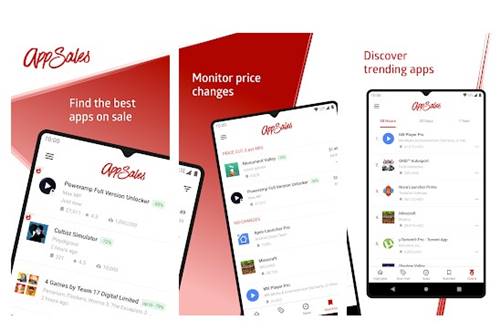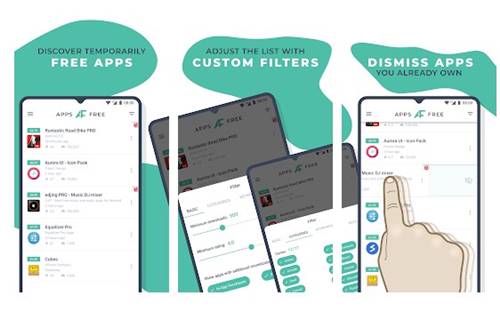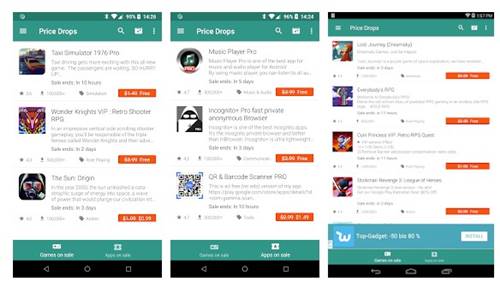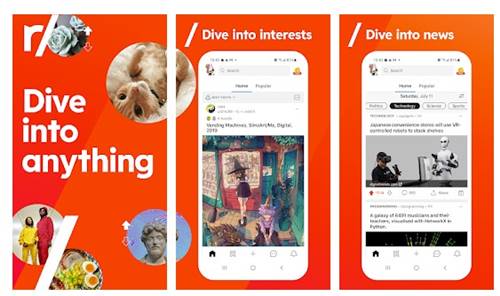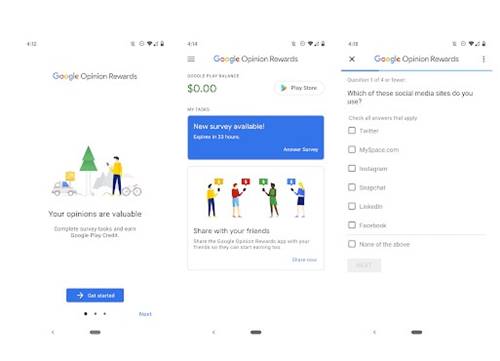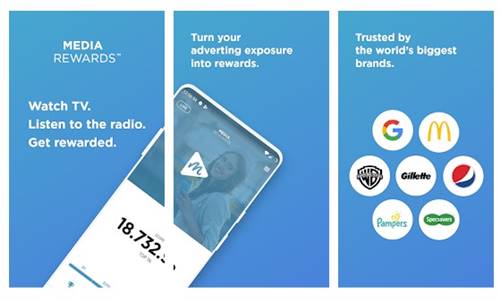Android users get access to the Google Play Store, which houses tons of apps & games. While some of the great apps were available for free, some required you to pay. For example, the Hitman mobile edition asks you to pay to download & install the game. Yes, you get the option to link your credit/debit card to make the purchase; what if you don’t have money or don’t wish to pay for apps & games? In such a case, you need to rely on other ways to download paid apps & games for free on Android.
10 Best Ways to Download Paid Android Apps & Games for Free
Hence, if you are looking for ways to download paid Android apps & games for free, you are reading the right guide. In this article, we will share a step-by-step guide on how to download paid apps & games for free on Android. Let’s check out.
1. AppSales
AppSales is basically an app store that provides you with the best apps and games for free. The good thing about AppSales is that it’s available on the Google Play Store, and it’s completely safe to download & use. The app provides you a convenient way to find and download the apps & games that were on the sale or available for free for a limited time. You can use this app to grab apps & games at an affordable price or free.
2. AppsFree
AppsFree is another best app store on the list, which is pretty much similar to the AppSales that has been listed above. The app has a very clean user interface, and it’s straightforward to use. The good thing about AppsFree is that it’s available directly on the Google Play Store. It’s a simple app that notifies you about the apps & games that were available for free for a limited time. You need to check AppsFree regularly to find paid apps that are available at a 100% discount. Other than that, it also allows you to apply search filters based on parameters like categories, total downloads, ratings, and more.
3. Paid Apps Gone Free
Well, Paid Apps Gone Free or PAGF was an Android app available on the Google Play Store, but was removed after a few months for privacy and security reasons. As the app’s name says, Paid Apps Gone Free is an app that lists all apps that were available for free at that moment. Since Paid Apps Gone Free or PAGF is now removed from the Google Play Store, you need to rely on other third-party app stores like Apkmirror or Apkpure to download the app. Paid Apps Gone Free has a fairly clean user interface, and it lists apps that were free for a limited time. It also has a search that allows you to search for specific apps & games.
4. Price Drop App
Although not as popular as AppSales and AppsFree, Price Drop App is still one of the reliable apps to save money on downloading premium apps. The app lists all apps & games that were available for free or for a reduced price. You can use the Price Drop App app to discover the best app offers. Price Drop App is fairly simple to use, and it lists paid games and apps that were available for either free or at discounted prices.
5. Aptoide
Aptoide is basically a Google Play Store alternative from where you can download apps & games for your Android device. Since it’s a less popular app store, it often provides premium apps & games for free to lure users. Aptoide has also dealt with many popular developers who often publish their apps on Aptoide for free. For example, you will grab apps like Nova Launcher for free from the Aptoide app store.
6. Other Android App Stores
Like Aptoide, there are other app stores available for Android. You can use trusted third-party Android app stores to grab amazing deals on apps and games. However, make sure to use a trusted & reliable Android app store. Third-party app stores such as FDroid, Apkmirror, etc., often offer you apps that were not available on the Google Play Store. So, before purchasing on the Google Play Store, make sure to check the price in third-party app stores. There are higher probabilities that you will find your apps & games at a discounted price on other app stores.
7. Shareware on Sale
Shareware on Sale is not an app, neither it’s an app store. Instead, it’s a website that lists apps & games that have undergone a price cut lately or are available at a 100% discounted rate. For Android users, Shareware on Sale has a dedicated section where it lists all apps and games that were available for free. You can download those apps on your Android without paying anything. However, don’t blindly download apps & games from the site; check the review of apps on the other sites. This is because Shareware on Sale often lists apps with malware and can pose security & privacy issues.
8. Reddit
Well, Reddit is very different from all other sites & apps listed in the article. It’s basically a site where others can share their views on various topics. On Reddit, you need to find subreddits for Google Play Store deals, free apps, etc. You need to join those subreddits to download apps & games at a discounted price or when they are available for free. However, don’t expect popular apps & games on Reddit.
9. Google Opinion Rewards
Google Opinion Rewards is an app that pays you to complete surveys. As you visit different locations, Google Opinion Rewards shows you different types of surveys. The surveys of Google Opinion Rewards take about 2 minutes to complete, and once completed, your account gets credited. You can use the Google Opinion credits to purchase apps & games directly from the Google Play Store.
10. Media Rewards
Media Rewards is a unique Android app that lets you turn your TV, Netflix, YouTube, radio, and outdoor ads into in-app points. The more you watch the ads, the more you earn points. If you are a frequent traveler, you also have a higher chance of receiving paid surveys. As you watch ads and complete the surveys, you will earn rewards like cash & gift cards. You can use that cash & gift cards to purchase premium Google Play Store apps for free. These are the best ways to download paid apps for free on Android. I hope this article helped you! Please share it with your friends also. If you have any doubts related to this, let us know in the comment box below.
Δ